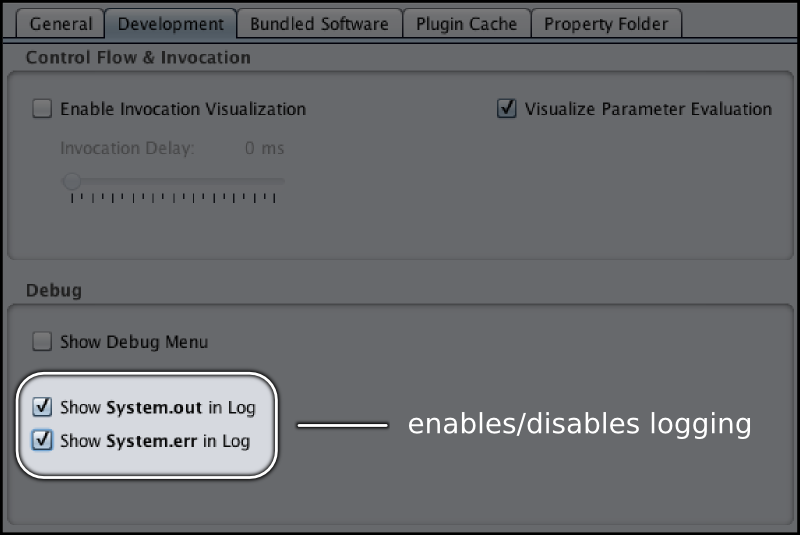
In this tutorial you will learn how to
Intermediate
Groovy is a dynamic language. Current versions of Groovy (< 2.0) do not support static compilation. Thus, many errors occur at runtime. Even though dynamic languages tend to have a flat learning curve they often make it difficult to find bugs in the code. Many errors can only be detected if the code is executed. For code that contains several conditional statements this can be problematic.
VRL provides some basic debugging features that may help finding bugs in your code.
Click on Edit->Preferences and then on the Development tab (see Enable Logging). Here you can enable
System.out : shows usual text output, e.g., println("msg")System.err : shows error output, e.g., stack traces etc.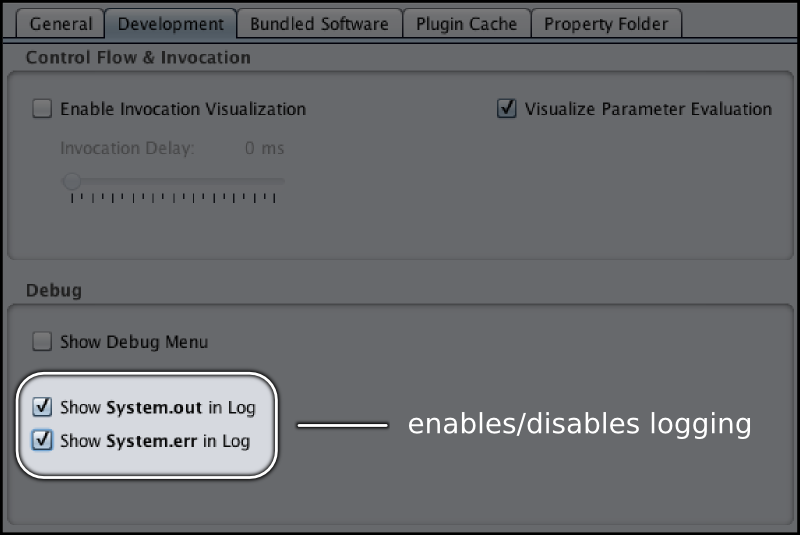
Drag the ruler up to show the log (see Show Log). Now you can see VRL debug output in the log.
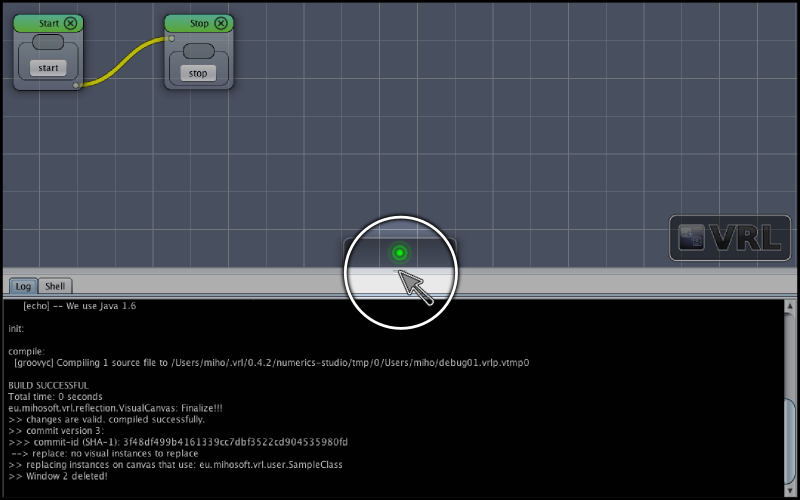
Consider the following code:
package eu.mihosoft.vrl.user;
@ComponentInfo(name="BuggyClass", category="Custom")
class BuggyClass implements Serializable {
private static final long serialVersionUID=1;
public String letItCrash(){
String s = "a string";
s.thisMethodDoesNotExist();
return "Nice! It doesn't crash anymore!";
}
}
It compiles without problems. But when you run it you will get an error message:
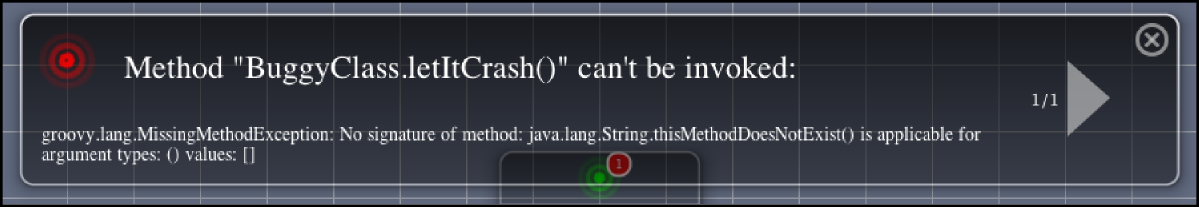
Obviously, we try to call a method that doesn’t exist. The compiler does not complain because method calls are checked at runtime.
If the code you are trying to debug is very long and complicated it might be difficult to figure out where the exception was thrown. Therefore it might be useful to look at the stack trace. We do this by opening the log (see Show Log).
The log gives us the following output:
Method "eu.mihosoft.vrl.user.BuggyClass.letItCrash()" can't be invoked:groovy.lang.MissingMethodException: No signature of method: java.lang.String.thisMethodDoesNotExist() is applicable for argument types: () values: []
No signature of method: java.lang.String.thisMethodDoesNotExist() is applicable for argument types: () values: []
--> at org.codehaus.groovy.runtime.ScriptBytecodeAdapter.unwrap(ScriptBytecodeAdapter.java:52)
--> at org.codehaus.groovy.runtime.callsite.PojoMetaClassSite.call(PojoMetaClassSite.java:43)
--> at org.codehaus.groovy.runtime.callsite.CallSiteArray.defaultCall(CallSiteArray.java:39)
--> at org.codehaus.groovy.runtime.callsite.AbstractCallSite.call(AbstractCallSite.java:105)
--> at org.codehaus.groovy.runtime.callsite.AbstractCallSite.call(AbstractCallSite.java:109)
--------------------------
--> at eu.mihosoft.vrl.user.BuggyClass.letItCrash(BuggyClass.groovy:11) <-- PROJECT CLASS!
--------------------------
--> at sun.reflect.NativeMethodAccessorImpl.invoke0(NativeMethodAccessorImpl.java:-5)
--> at sun.reflect.NativeMethodAccessorImpl.invoke(NativeMethodAccessorImpl.java:36)
--> at sun.reflect.DelegatingMethodAccessorImpl.invoke(DelegatingMethodAccessorImpl.java:22)
--> at java.lang.reflect.Method.invoke(Method.java:594)
--> at eu.mihosoft.vrl.reflection.ObjectInspector.invoke(ObjectInspector.java:185)
--> at eu.mihosoft.vrl.reflection.VisualObjectInspector.invoke(VisualObjectInspector.java:625)
--> at eu.mihosoft.vrl.reflection.VisualObjectInspector.invoke(VisualObjectInspector.java:592)
--> at eu.mihosoft.vrl.reflection.DefaultMethodRepresentation.invoke(DefaultMethodRepresentation.java:1051)
--> at eu.mihosoft.vrl.reflection.DefaultMethodRepresentation.invoke(DefaultMethodRepresentation.java:1236)
--> at eu.mihosoft.vrl.reflection.DefaultMethodRepresentation.invoke(DefaultMethodRepresentation.java:1248)
--> at eu.mihosoft.vrl.reflection.DefaultMethodRepresentation$6.run(DefaultMethodRepresentation.java:730)
--> at java.lang.Thread.run(Thread.java:677)
Can't invoke Method: see stack trace for details!
At first sight this output might look scary and complicated. However, it is actually very simple. The stack trace shows all method calls that are involved in the execution that led to the runtime error. In addition, method calls from classes that are defined in the VRL project, i.e., the classes that we defined via Groovy code, can be easily distinguished from other method calls. In our example it is the invocation of our letItCrash() method:
--------------------------
--> at eu.mihosoft.vrl.user.BuggyClass.letItCrash(BuggyClass.groovy:11) <-- PROJECT CLASS!
--------------------------
The Error Message already shows what’s wrong. But still we don’t exactly know where the error occurred. Therefore, it is very useful to check the stack trace which exactly shows where an error occurred. In our case the error occurred in the class BuggyClass, line 11.
VRL comes with a utility class that allows to stop a visually invoked method at certain points. Therefore, the VDebug class can be used. To add a breakpoint to the code shown above we change it a bit:
package eu.mihosoft.vrl.user;
@ComponentInfo(name="BuggyClass", category="Custom")
class BuggyClass implements Serializable {
private static final long serialVersionUID=1;
public String letItCrash(){
String s = "a string";
VDebug.setBreak("01") // --> BREAKPOINT 01
s.thisMethodDoesNotExist();
return "Nice! It doesn't crash anymore!";
}
}
Now click on invoke. Nothing happens. That is exactly what we intended. In the log VRL indicates that the method waits at breakpoint "01":
>> VDebug: waiting at breakpoint [01]
To continue the execution, we have to open the shell. First, type VDebug.at() to check the current position:
VRL:> VDebug.at()
out:> VDebug: currently at: [01]
VRL:>
Now type VDebug.step() to continue the execution. This will cause the exception discussed above (see Reading The Log).
Sometimes you might be interested in the state of member variables of a visualized object. In a classical IDE one would observe the variable by compiling/running the program in debug mode. This would allow for detailed analysis of all members etc.
VRL-Studio has a feature called Visual Debugging. Even though it cannot fully replace a classical debugger it highly simplifies the analysis of visualized objects. It allows you to access objects that are visualized on the canvas from the shell environment.
Consider the following code:
@ComponentInfo(name="PrivateMemberObject", category="Custom")
public class PrivateMemberObject implements java.io.Serializable {
private static final long serialVersionUID=1L;
public int value;
public void aMethod(int value) {
value = value;
}
}
We define a class that has one member and a method that shall set this member. Unfortunately, there is no way to visually access the member as there is no getter-method.
First, create an instance of the MemberObject class. This is how it should look like:
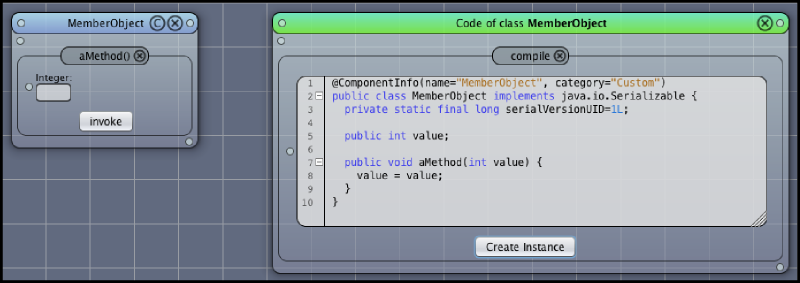
Before we start analyzing the object from the shell you should invoke the aMethod() method with an input value !=0.
To access the MemberObject instance from the shell select the window by performing CTRL -> Left Click on the titlebar. The window will turn blue to indicate that it has been selected:
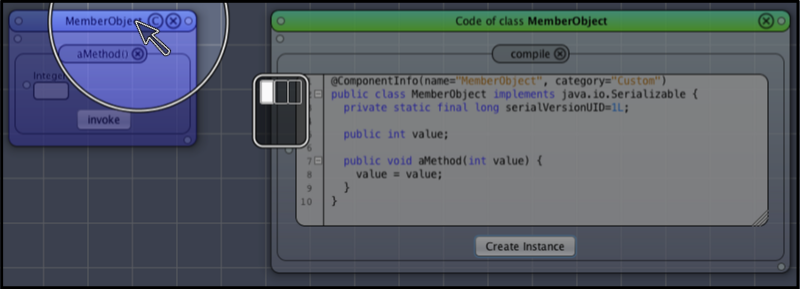
Now go to the shell and type obj = sh.getObject(clipboard[0]):
VRL:> obj = sh.getObject(clipboard[0])
out:> eu.mihosoft.vrl.user.MemberObject@398a9f36
VRL:>
This defines the variable obj in the shell environment. You can check that via sh:variables:
VRL:> sh:variables
------------------------ variables ------------------------
-> obj type = eu.mihosoft.vrl.user.MemberObject
VRL:>
Analyzing the object is now very easy. Just type obj.value to show the variable in the shell:
VRL:> obj.value
out:> 0
VRL:>
As you have executed the method with a value !=0 before you probably expected a different output from the shell. To fix this bug, recall the implementation of aMethod:
public void aMethod(int value) {
value = value;
}
Now fix this issue bychanging it to:
public void aMethod(int value) {
this.value = value;
}
This is necessary as the parameter of the method has the same name as the member variable. To distinguish them, it it necessary to use this.value.
You may now repeat the assignment of the obj variable and check that it correctly sets the member variable. Assuming that you called the aMethod() with input value 2 this is the shell output:
VRL:> obj = sh.getObject(clipboard[0])
out:> eu.mihosoft.vrl.user.MemberObject@398a9f36
VRL:> obj.value
out:> 2
VRL:>
-